How to request to access, correct, or delete your personal data
We respect your rights to your personal data and will fully support your requests to manage your personal data, except where it is permitted or required under applicable laws. As such, you may, at any time, make a request to access, correct, or delete some or all of your personal data from 42 by Detalytics. Here’s how.
Accessing your personal data
If you would like to access all or part of your personal data, please write to us.
Correcting your personal data
You may edit your user profile information directly in-app:
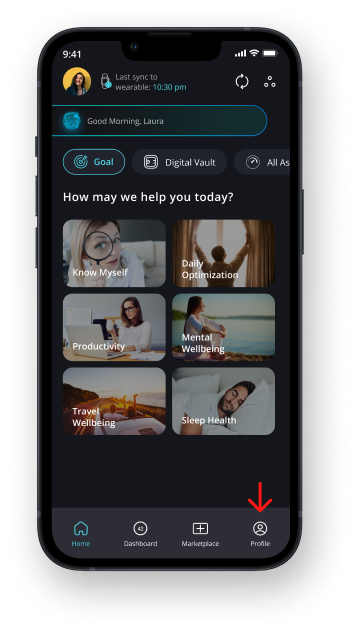
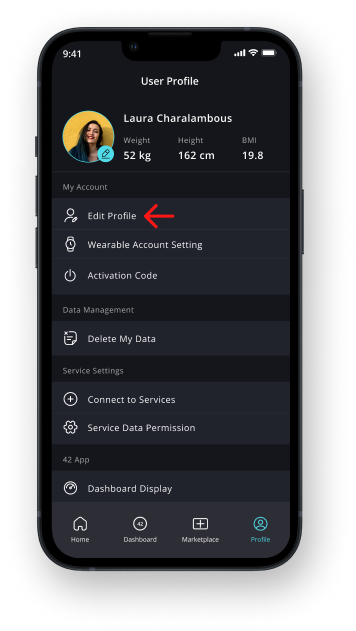
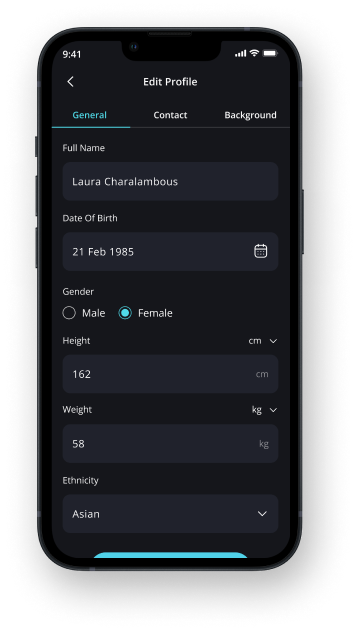
If you would like to correct other personal data that are not accessible within your user profile, please write to us.
Deleting your personal data
You may delete all or part of your personal data in-app, or by writing to us.
Deleting your synced data and app data
To delete only your synced data, logs, and assessment data from your account, follow these steps:
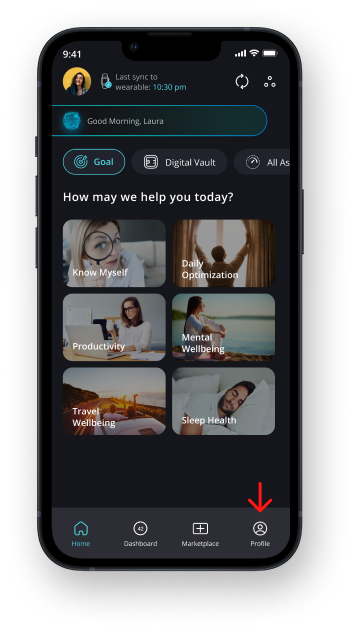
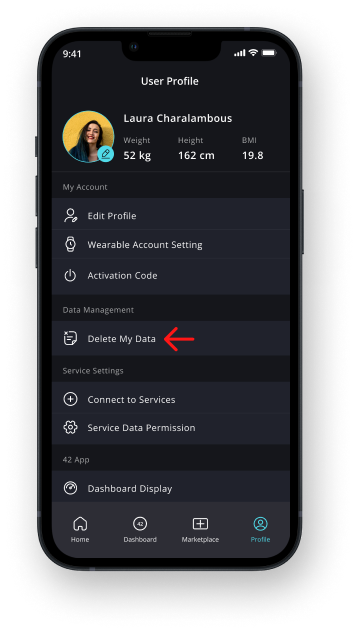

Your account will remain intact, along with your user profile information and any subscriptions that have been purchased or activated on your account. All historical data, scores, and recommendations will be removed immediately and will not be recoverable.
Deleting your account
To completely delete your personal data and delete your account, follow these steps:
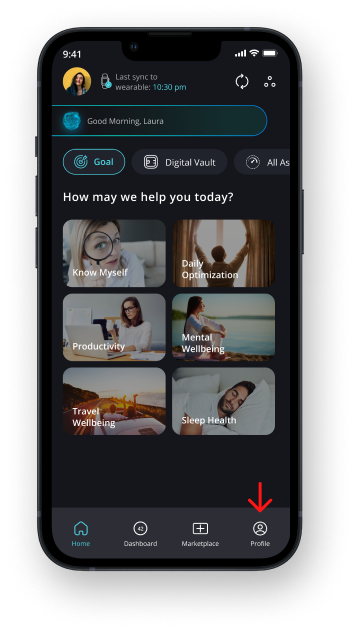
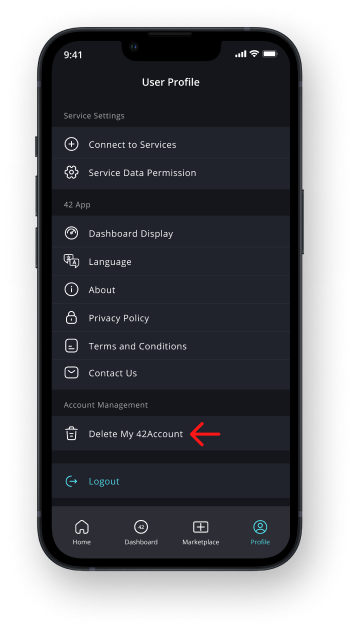
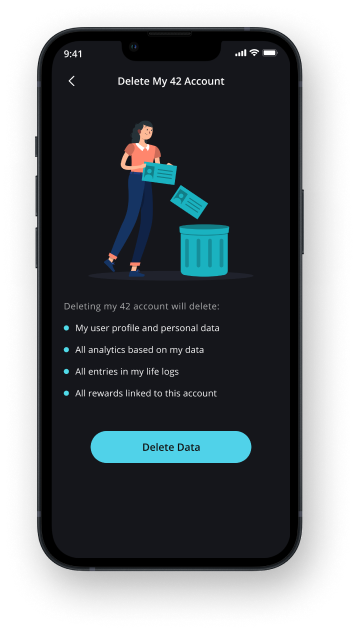
Should you choose this option, please note that all your data will be permanently removed immediately and will not be recoverable. Any subscriptions purchased or activated on your account will be cancelled with immediate effect. No subsequent renewal payments will be requested, and no refunds will be provided.
Write to us
If you are unable to manage your data via the above options, you may write to us via:
- Email to support@detalytics.com
- In-app support
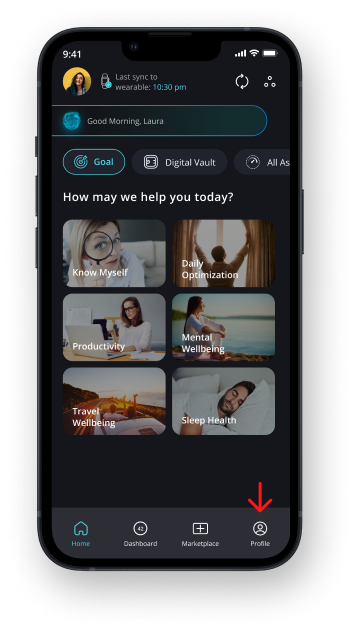
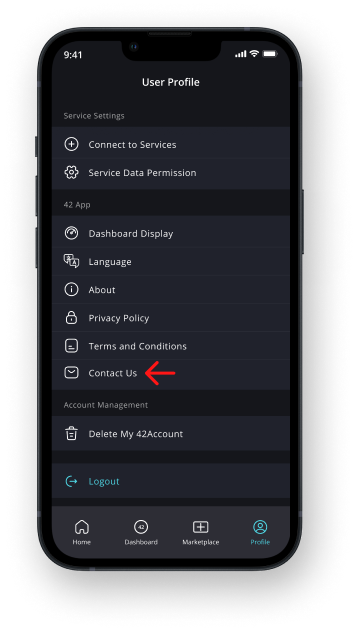
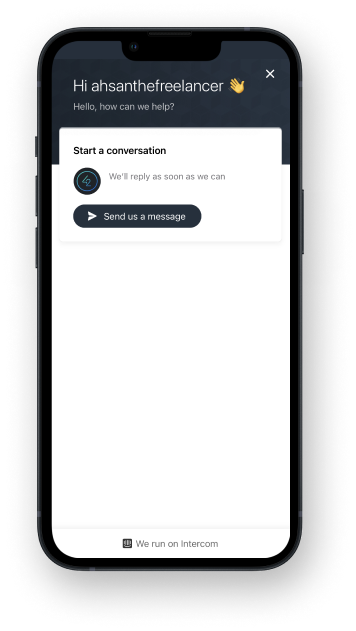
Please specify the email or username that you used to register your account, along with details on the support you require.
For more information, visit our Privacy Policy.